What to Know About RGB & CMYK Color Modes When Printing Your Crutch Cards
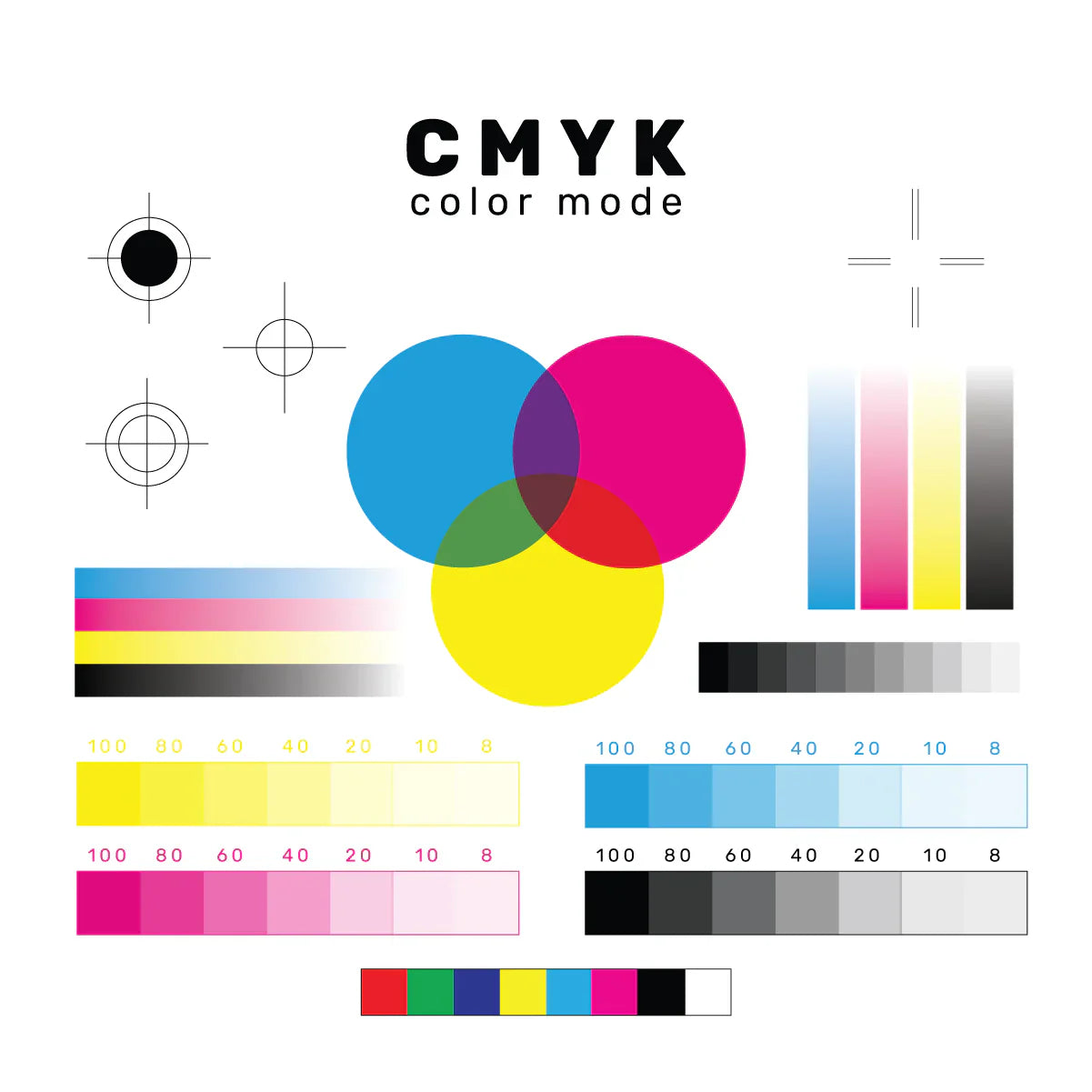
Stay in the CMYK Lane
Hey cannabis hustlers and DIY designers—let’s talk color! When designing your own Crutch Cards, there's a crucial difference between what looks great on screen and what will look great in print. Whether you're designing solo or leaning into AI-generated artwork, knowing the difference between RGB and CMYK will ensure your Crutch Cards print perfectly—exactly as you envisioned.
Here's your easy-to-follow guide—no jargon, just practical advice.
🎨 RGB vs. CMYK: What's the Difference Anyway?
Let’s break this down clearly:
-
RGB (Red-Green-Blue) colors are generated by pixels on screens (phones, computers, tablets, TVs). Pixels use combinations of red, green, and blue light to produce millions of vibrant, bright colors. RGB excels at neons and vivid tones because screens are illuminated.
-
CMYK (Cyan-Magenta-Yellow-Black) colors are created with printing inks layered on paper (or hemp paper, in our case). Unlike pixels, inks are reflective—not illuminated. Ink mixtures are inherently subtler and less saturated, making them reliable for printing but naturally less vivid than RGB.
🤔 Why CMYK Rules the Press
RGB looks amazing on screen, but printed RGB colors (converted to CMYK) often lose vibrancy or shift noticeably.
-
Printing presses use CMYK inks.
-
RGB fluorescents and intense neons can’t accurately be replicated in ink.
-
CMYK mode ensures predictable, consistent printing results.
Imagine creating bright neon artwork digitally, only to see it dulled significantly once printed. We don’t want that heartbreak for you!

🎯 Quick Tips: How to Convert RGB and Spot Colors to CMYK
Working in Adobe Illustrator? Great—here's exactly what to do: Always start your project by setting your document to CMYK color mode:
-
File → Document Color Mode → CMYK Color
Using Canva? No problem. Canva defaults to RGB, but when exporting for print Canva can download as CMYK-ready PDF for printing, if you have a paid account.
- Share → Download → PDF Print → Color Profile: CMYK
If you're using a free Canva account:
- Share → Access Level: Anyone With Link Can Edit → Copy Link → Send us the link →We'll handle the hi-res PDF export
✨ Designing with AI? Here’s Your Color Playbook
Using AI-generated art? We love it! Midjourney, Stable Diffusion, Firefly, Freepik, or even ChatGPT's 4o Image Generation—whichever your pick, they often output in RGB. Here’s your color conversion checklist for working in Adobe Illustrator:
-
Import your AI-generated RGB image
-
Immediately set your document to CMYK mode.
-
Check for unexpected shifts—tweak colors as needed using CMYK swatches.
This ensures your AI-driven artwork is previewing more accurately how it will print out.
📚 Resources & Links for Curious Minds
Want to dive deeper? These detailed guides and resources are handpicked for curious creators:
-
Vistaprint’s CMYK vs. RGB Guide:
A clear breakdown of color modes and file formats perfect for beginners. -
MOO’s Color Settings Video Tutorial:
Easy-to-follow video tutorial explaining design software color settings. -
Adobe Illustrator Official Guide to Color:
Comprehensive Adobe Illustrator guide directly from the software creators. -
Canva’s Official CMYK Printing Guide:
How to correctly export Canva designs for professional CMYK printing. -
Artisan HD’s AI Art Printing Dos & Don’ts:
Essential tips specifically for printing AI-generated art. -
Color Guide for AI Artists (by Erik Engheim):
In-depth color theory tailored to digital and AI artists.
📥 Grab Your CMYK Crutch Card Templates
We've made designing Crutch Cards simple:
-
Our templates are optimized specifically for Adobe Illustrator are natively built in CMYK—no extra steps needed.
- Your Crutch Cards designed in Canva templates are easily shared—let us handle the color conversion
Start Designing your Crutch Cards →
🚀 Final Thoughts: Stay in Your Lane (Your CMYK Lane)
Designing Crutch Cards should feel awesome—never stressful. Stick to CMYK, check out our full artwork guidelines, and you'll never see another dull or unexpected print again.
Want more easy-to-follow design hacks and industry tips? Subscribe to our newsletter below or follow us on Instagram—we're always rolling out fresh ideas.
Happy designing. Let's Roll!
—Crutch Cards Crew

